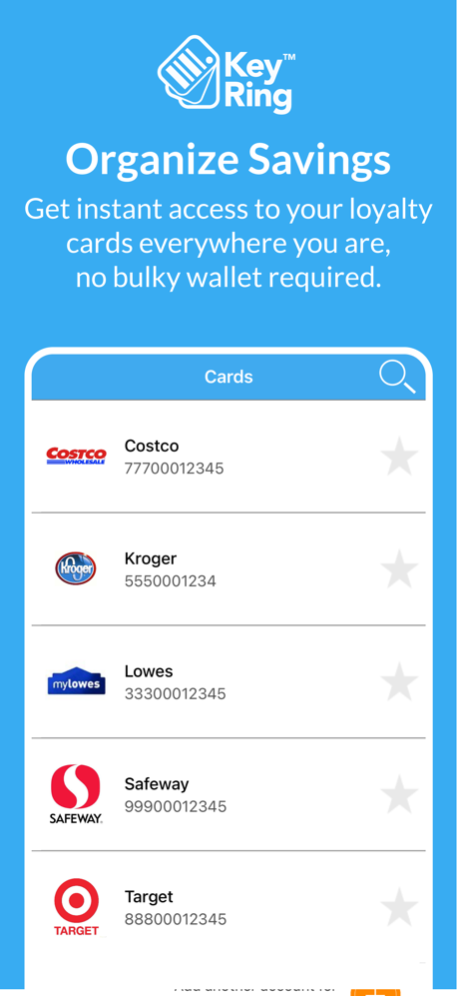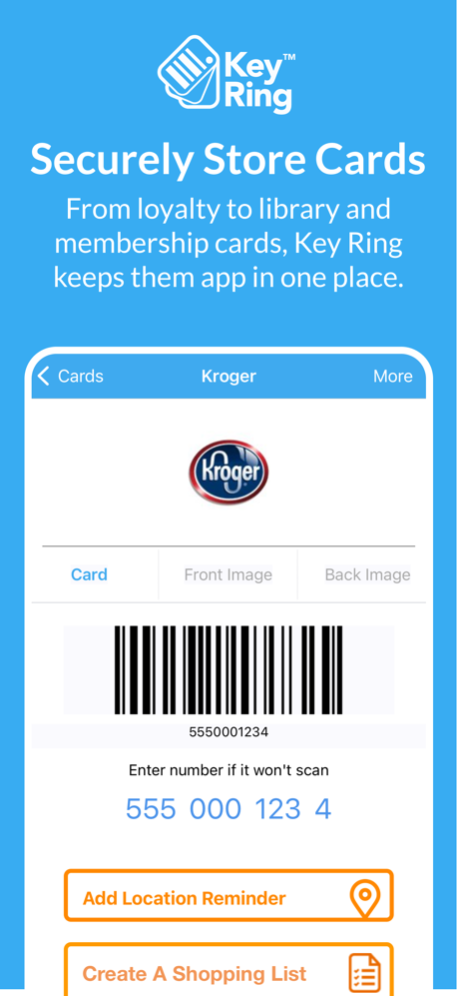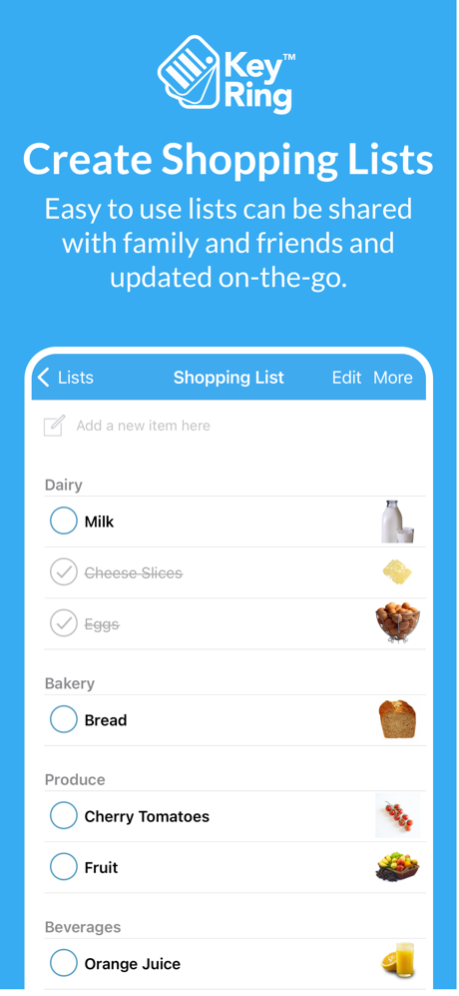Key Ring Rewards Card Wallet 11.54
Free Version
Publisher Description
Never carry loyalty, membership, or library cards again! Key Ring is the app for loyalty cards and savings while shopping. Plan, save, and organize by carrying your cards and your shopping lists – all in one app.
No more forgetting your reward cards at home or holding up the checkout line while you dig through your wallet. Give your keychain, wallet, or purse a rest and digitally store those loyalty cards.
• Saving money at the store is effortless when you have your shopper cards handy
• Easily earn your loyalty rewards by scanning your card from your phone
• Your cards are safely backed up in the cloud with a free Key Ring account
Say goodbye to switching between multiple accounts to view your membership cards. You can now link those accounts to your Key Ring cards! Here are the retailers you can now link accounts for (with more to come):
Amazon
Best Buy
CVS
Chewy
Grubhub
Home Depot
Instacart
Kohl's
Kroger
Lowe's
Macy's
Publix
QFC
Ralph’s
Sephora
Shipt
Staples
Starbucks
Target
Walgreens
Walmart
Walmart Grocery
Wegmans
If you like to plan ahead, you can build shopping lists to plan your next trip to the store.
• Shopping lists can be shared with family members or friends
• Add pictures to your shopping list to ensure you get the right item when you’re shopping
• Real-time syncing between accounts means you always have the most updated list whether you’re planning at home or shopping at the store
Who Recommends Us?
Key Ring has been featured in Real Simple, Martha Stewart Living, Family Circle, and on the Today Show as an “app for all ages.”
Why Should You Use Key Ring?
• Always carry your loyalty, membership, and library cards without weighing down your keychain, wallet, or purse
• Discover great savings
• Easily browse weekly ads and see what’s on sale from your phone
• Create and share shopping lists so you won’t forget a deal at the store
Features Include:
• Barcode scanner: Add your loyalty cards by scanning the barcode
• Loyalty card database: Support for over 2,000 barcode and non-barcode loyalty, membership, and library cards
• Remote cloud backup: Never worry about losing your loyalty cards again
• Favorites: Put your favorite reward cards and circulars at your fingertips
• Shopping Lists: Stay organized and plan your shopping trip before you go to the store
• Sharing: Share loyalty cards, savings, and shopping lists with family and friends
• Notifications: Always remember to use your reward card or get reminded of sales with alerts about local savings (Optional- continued use of GPS running in the background can decrease battery life)
Jan 31, 2024
Version 11.54
We updated the Push Notifications and Location Services opt-in experience to better explain the benefits of opting in and how we use location data.
This release also includes bug fixes and other minor improvements.
About Key Ring Rewards Card Wallet
Key Ring Rewards Card Wallet is a free app for iOS published in the Personal Interest list of apps, part of Home & Hobby.
The company that develops Key Ring Rewards Card Wallet is inMarket Media, LLC. The latest version released by its developer is 11.54.
To install Key Ring Rewards Card Wallet on your iOS device, just click the green Continue To App button above to start the installation process. The app is listed on our website since 2024-01-31 and was downloaded 14 times. We have already checked if the download link is safe, however for your own protection we recommend that you scan the downloaded app with your antivirus. Your antivirus may detect the Key Ring Rewards Card Wallet as malware if the download link is broken.
How to install Key Ring Rewards Card Wallet on your iOS device:
- Click on the Continue To App button on our website. This will redirect you to the App Store.
- Once the Key Ring Rewards Card Wallet is shown in the iTunes listing of your iOS device, you can start its download and installation. Tap on the GET button to the right of the app to start downloading it.
- If you are not logged-in the iOS appstore app, you'll be prompted for your your Apple ID and/or password.
- After Key Ring Rewards Card Wallet is downloaded, you'll see an INSTALL button to the right. Tap on it to start the actual installation of the iOS app.
- Once installation is finished you can tap on the OPEN button to start it. Its icon will also be added to your device home screen.